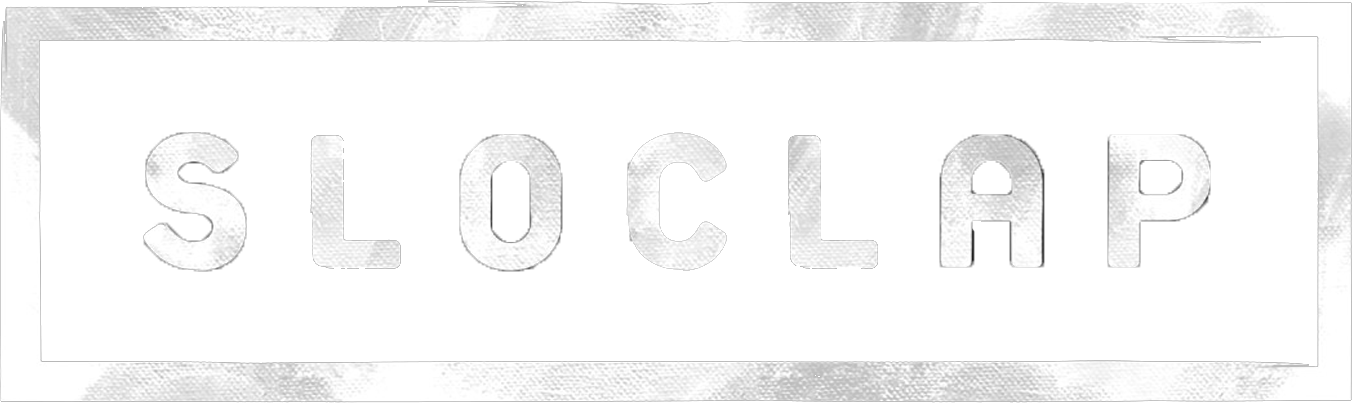THE LOCKER ROOM:
PATCH NOTES, ISSUES
& FEEDBACK
Welcome to your go-to space for everything happening under the hood of Rematch.
Catch up on the latest patch notes, track known issues we’re working on, and share your feedback to help shape the game.
Whether it’s a gameplay feel, or a big idea, you’ve got a voice here.
LATEST PATCH NOTES...
Patch Hotfixes #0.9 - 1.200.009
Patch Release Date:
June 27th, 2025 (update may be delayed between Steam and the other platforms)
Exploit/Balancing:
Outfield Dive: (aka Dolphin Dive) tweaked values to make the character speed lower during the ability’s recovery period.
We are closely monitoring how the game and its meta are evolving day after day, and we are seeing a lot of new mechanics and ways to play being discovered by our players. We think a lot of these are cool and interesting, but some others have a negative impact on the game
The ability to spam the dive to instead of sprinting is one mechanic that is a clear balancing issue. It allows players to bypass the limitations of stamina and sprint speeds, and has a negative impact on the look and feel of the game.
We have adjusted the speed of the player during the recovery of the ability to make the dive spam less efficient as an acceleration exploit.
This is a small enough adjustment but will have an impact on how the ability feels and functions even in legitimate circumstances, so we will be monitoring these effects closely.
We are looking at more precise ways of resolving these issues in future updates, but it will take a bit more time and we felt we needed a solution now to this exploit.
Wall Dribbling/Climbing: we aimed to fix some issues that allowed players to “fly” and avoid all interactions with the other players by spamming volley lob taps against a wall.
This is another mechanic that is completely at odds with our vision of Rematch as a football game.
The fix involves making the ball interactable 5 frames later than it used to be. This also affects abilities other than taps, such as being able to perform a volley shot (or any other volley action) after a volley lob tap on a very high ball.
This removes the aforementioned issue but will also have an impact on the rest of the game, specifically by making some solo backboard setups harder to execute.
As such we feel this is a good thing for the game. It does not remove the mechanic but makes it more demanding in terms of player focus and precision.
We will keep monitoring the effect of this change on the rest of gameplay mechanics, and will rely on player feedback to further adjust the feel of the game.
Rematch is a game with a lot of complex interactions between mechanics and even the smallest change can have a big impact on how the game is played. At the same time, we must be able to answer serious issues in gameplay in a timely manner. Our objective is to refine this balancing act between the pacing of fixes, and the stability of the game and its mechanics. We admire the way players have come up with new emergent mechanics and advanced techs, some of which add a healthy amount of depth to the game, but some of these unintended mechanics cause more harm than good, and we think they should be removed from the game. We will post a new devblog about these emergent mechanics and our intentions about how we, as developers, wish to deal with them.
Bug Fixes:
-
Fixed cam jitter during goal replays
-
Various fixes on stability issues
Patch Hotfixes #0.8 - 1.200.008
Bug Fixes:
-
[Steam only] Fixed various stability issues that could result in crashes under certain circumstances.
Patch Hotfixes #0.6 AND #0.7 - 1.20.007
Bug Fixes:
-
Fixed a bug where players could not reconnect after hardware was put in sleep mode
-
Fixed a frequent crash that would occur after scoring a goal
Patch Hotfixes #0.5 - 1.200.005
Bug Fixes:
-
Fixed an issue where the ball would hit the goalposts and become entirely out of sync for all players.
-
Ball sync issues might still happen under other circumstances.
Network / Performances
-
Pushed a fix to reduce the frequency of crashes occurring after scoring a goal on all platforms.
-
Various fixes for stability issues.
-
Various netcode improvements.
-
Updates to matchmaking to further improve queue times.
Patch Hotfixes #0.4 - 1.20.004
Save Files:
-
(Steam only) Better handling of the save files to avoid potential crashes and remapping issues for Beta 2 players.
Notes :
-
This will reset settings for all players (including keybinds, sensitivity, display settings, etc…)
-
This will reset Workshops progress and medals
-
Players will go through the “first launch” options even if they already went through it once.
-
This will NOT affect customization, inventory and profile progression (xp, ranking points, currency and Captain Pass tokens). This data will be properly retrieved as soon as players log in to Sloclap Online Services.
Matchmaking:
We have tweaked our matchmaking algorithm to reduce the waiting time to find a match, both in Casual and Ranked queues. This will be more noticeable at higher ranks. High and top ranked players should see a significant decrease in queue times. Solving matchmaking issues is very much a balancing act between match quality and queue times, and we want to make sure we move forward carefully. We will continue to monitor the situation and rely on player feedback to improve Rematch’s matchmaking.
Store:
-
Fixed price display in Korean.
Patch Hotfixes #0.3 - 1.20.003
Bug Fixes:
-
New fix for the issue where the ball is teleported in the wrong player’s feet after kickoff
-
Fixed the displayed price in the in-game store for Japanese & Vietnamese users
Server Split for Turkey & Middle East
We had issues affecting our players from the Middle East and Turkey, putting them on the wrong server locations.
The issue should now be fixed. On top of that we have split the region into two different servers : Turkey, with servers hosted from Istanbul and Middle-East, with servers based in Qatar. Both have been added to the server lock options for players.
Patch Hotfixes #0.2 - 1.20.002
General Netcode
-
Fixed an issue where the ball was sometimes controlled by the wrong player at kickoff
-
NOTE: This issue might still happen, a new fix will be pushed with the next patch.
-
-
Fixed ball & general server clock desync after lag on client that could generate important lag, especially after a client freeze (after Alt-tabbing or changing the resolution in the settings for example).
Goal Keeper
-
Fixed an issue where a goal could be validated when the Goal Keeper should have saved the ball.
Mouse & Keyboard Remapping
-
Fixed an issue where certain actions couldn’t be rebound after they were unbound in the Controls settings.
-
Removed incorrect "Select custom preset for remapping" text while using gamepad.
-
Fixed “Ball Call” rebinding after unbinding.
Other issues
-
Fixed an issue where the Terms of Service were not displayed correctly in languages other than English.
-
Fixed minor issues on server performance telemetry / stats.
Changes since the last Beta:
Rainbow Flick
In response to the feedback gathered during the second beta, we reverted some modifications we made on the rainbow flick. The first interaction with the ball using the volley variation of the rainbow flick should be as fast and fluid as experienced in the first beta while some balancing changes still apply to chained flicks to avoid keeping the ball out of play for too long.
Mouse and keyboard tap
We corrected a lot of bugs and improved the overall feeling of the new tap aiming system on mouse and keyboard. Now it should be easier to aim 360 degrees around the character, without the aiming being “sticky” in some directions or going in the opposite direction from where you wanted to aim.
While using the new system, please remember that it requires you to consider the mouse as a joystick, so moving your mouse diagonally and not only horizontally will help you nail every angle. We are still closely monitoring this new system, and already have plans to keep improving it in the next updates.
Mouse and keyboard remapping
Remapping is now available for mouse and keyboard! You can remap inputs the way you want, and even choose to use or not the “modifier” option which rebinds lobbed actions on 2 inputs (modifier + tap, or pushball) instead of one.
You might encounter some bugs while using the remapping feature, but we’ll try to fix them as quickly as possible.
Controller remapping is also coming later this season, as well as more advanced remapping options.
Bugfixes:
Gameplay
-
Fixed an issue where players could stay stuck in Defense Mode
-
Fixed an issue that allowed players to cancel the kickoff animation and control the ball after a goal replay
-
Fixed an issue where some passes and interceptions were not counted in the scoring system
-
Fixed an issue that made the player invisible after a goal replay
-
Fixed an issue where the ball would lose all momentum after two players performed a tackle on it at the same time
-
Fixed an issue that made volley tap unavailable after the ball was volley shot with extra effort
Netcode and Desync
-
Fixed multiple issues where ball would pass through the goalkeeper's dive, despite the catch animation being played
-
Fixed an issue where the ball’s position would take a long time to be synchronized again for all players
-
Fixed a ball desync present upon hitting the goalpost bars
-
Fixed a ball desync present upon performing a volley action after a wall bounce
-
Fixed an issue where the second shot deflected by a player's defense mode would create replication and desync issues
Mouse & Keyboard
-
Fixed an issue where Inputs were not displaying correctly in menus when using mouse and keyboard
-
Fixed an issue where the magnus resets to 0 when not continuously moving the mouse in the same direction
Tutorials
-
Fixed an issue where AI does not pass the ball after ball call during movement tutorial
Menus
-
Fixed multiple bugs that could cause the game to lose focus
-
Missing functionality for Menu music volume slider
-
Missing functionality for rematch after finishing a custom match
-
Fixed an issue with the player’s rank being displayed incorrectly in the profile page and main menu
-
Fixed an issue with the player’s level being displayed incorrectly at the end of a match
-
Fixed multiple instances of texts not being correctly localized or translated across all menus and tutorials
-
Fixed an issue that made the option to report players unavailable
-
Fixed an issue that made all sound feedback in menus stop working
-
Fixed inconsistent texts in controller gameplay settings
Crashes
-
Fixed a crash happening when launching the game without steam
-
Multiple other crash instances fixed
Visual and cosmetic issues
-
Fixed issues where some of the heads selectable in customization were corrupted at low or medium graphic settings
-
Headgear color from the customization isn't the same one in match
Matchmaking and Online experience
-
Fixed multiple errors that could interrupt matchmaking
-
Fixed multiple issues with voice chat on Xbox platform
KNOWN ISSUES:
While our team is on it, here are a few temporary quirks:
Matches / Core Gameplay
Repeatedly triggering Dribble Stance while running backwards can cause the player to perform a moonwalk
Extra Effort can still be spammed in Defense Mode, leading to unintended behavior
Player may slide when gaining Ball Control with Defense Mode while shooting
The ball can pass through the MC if Defense Mode is activated right before gaining Ball Control
Ball desync can occur after being tackled by an opponent
Multiple volley actions may be interrupted by sudden Ball Control from a neutral stance
Outfield dives don’t always connect with the ball when intercepting a volley
Aerial volley animations may sometimes cancel visually, even though the action is triggered correctly
The ball may move incorrectly during locomotion transitions:
Moves behind the player’s feet when stopping in v1 walking speed
Moves away from the feet during transitions at v1 speed
Locomotion animations can feel inconsistent:
Slowed down at v2 speed when turning
Sped up at v1 speed during touchball turns
Performing Extra Effort in Ball Control while quickly changing direction can send the ball in the opposite direction
Goalkeeper may miss a catch when cancelling Extra Effort into Defense Mode
Goalkeeper may lose Ball Control when using Defense Mode during Extra Effort
In rare cases, the GK invulnerability circle timer does not match the actual invulnerability duration when tackling an ally
Menus / Interface
Custom Match lobby participants may not display correctly if multiple players join at the same time
Social Panel actions can sometimes still be performed on platforms with crossplay disabled
Tap Aiming Mode is only localized in English in the Controls menu
Tutorials/Offline
-
In the “Protect Ball” workshop, AI can incorrectly perform Ball Control during specific steps
-
In the Playable Intro, the “Directional Aiming” option makes some Tap/Lob steps impossible to complete with Mouse & Keyboard
Art & Environment
Missing blazon visuals when equipping specific AR items

THE LOCKER ROOM:
PATCH NOTES, ISSUES & FEEDBACK
Welcome to your go-to space for everything happening under the hood of Rematch.
Catch up on the latest patch notes, track known issues we’re working on, and share your feedback to help shape the game.
Whether it’s a gameplay feel, or a big idea, you’ve got a voice here.
Runtime ©2024 Sloclap SAS. "Runtime", "Sloclap" and the Sloclap logo are all brands of Sloclap SAS.
Developed and published by Sloclap SAS, a member of the Kepler Interactive group. All rights reserved.
%201%20(1).png)
.png)
Rematch ©2025 Sloclap SAS. “Rematch”, “Sloclap” and the Sloclap logo are all brands of Sloclap SAS.
Developed and published by Sloclap SAS, a member of the Kepler Interactive group. All rights reserved.
.png)